You’ll need to whitelist my email address to ensure you receive updates, insights, and tips about finance, career, and life lessons. Follow the instructions on how to whitelist emails with your email service provider below. If your email service provider is not listed below, click here
Gmail
1. In your inbox, locate an email from shelly@easygoingstudentzilla.com (ex. the welcome email you got with your free download).
2. Drag this email to the “primary” tab of your inbox.
If you can’t find your welcome email, you can:
1. Open any email from easygoingstudentzilla.com
2. Click on the little down-pointing triangle-arrow next to “reply.”
3. Click add easygoingstudentzilla.com to contacts list to finish.
AOL Mail
1. Click Contacts in the right toolbar.
2. Click Add Contact.
3. Enter [wlemail] and additional information if you wish.
4. Click the Add Contact button in the popup to finish.
Apple Mail
1. Click [wlemail] in the header of the message you’re viewing.
2. Click Add to finish.